
30-Day Money-Back Guarantee!
If you’re not happy with the Cinematic LUTs for any reason, just let me know and I’ll refund your payment. All you have to do is send an email to team@projectgo.pro and you’ll get all your money back.

30-Day Money-Back Guarantee!
If you’re not happy with the Cinematic LUTs for any reason, just let me know and I’ll refund your payment. All you have to do is send an email to team@projectgo.pro and you’ll get all your money back.





























This guy helped me kill my GoPro frustrations in just a few hours...
❝
I saved for nearly 3 months before I finally got my GoPro, and all the little gadgets that go with it. Immediately I sped home, strapped on my helmet, jumped on my bike and quickly realized I had no idea what I was doing!
Is it on? What the h#@* is this thing doing? What settings should I use?
Why is it flashing? Where the f*#% is the manual?”
I didn’t even get out of my garage that day… Instead, I sat on YouTube for hours. Reading what seemed like a never ending number of articles and forum threads, trying to get an idea of what settings to use.
I ended up getting so much information from around the internet that made me even more confused 🤯
“How do I mount my damn GoPro so I can look awesome riding my bike?!?! Why does their footage look so much better?”
After about 6 rides and going through hours of crappy footage, I came to the gut wrenching conclusion:
“I just blew $400 on a tiny camera I can’t do sh*t with!”
(Does this sound familiar?)
It wasn’t long after that, I was googling and found your GoPro training Kit.
It helped me turn around my GoPro frustrations, basically guiding me through creating awesome GoPro videos that all my friends love.
❞
This guy helped me kill my GoPro frustrations in just a few hours...
❝
I saved for nearly 3 months before I finally got my GoPro, and all the little gadgets that go with it. Immediately I sped home, strapped on my helmet, jumped on my bike and quickly realized I had no idea what I was doing!
Is it on? What the h#@* is this thing doing? What settings should I use?
Why is it flashing? Where the f*#% is the manual?”
I didn’t even get out of my garage that day… Instead, I sat on YouTube for hours. Reading what seemed like a never ending number of articles and forum threads, trying to get an idea of what settings to use.
I ended up getting so much information from around the internet that made me even more confused 🤯
“How do I mount my damn GoPro so I can look awesome riding my bike?!?! Why does their footage look so much better?”
After about 6 rides and going through hours of crappy footage, I came to the gut wrenching conclusion:
“I just blew $400 on a tiny camera I can’t do sh*t with!”
(Does this sound familiar?)
It wasn’t long after that, I was googling and found your GoPro training Kit.
It helped me turn around my GoPro frustrations, basically guiding me through creating awesome GoPro videos that all my friends love.
❞



Adobe Photoshop

Adobe After Effects

Adobe Premiere Pro

Adobe Lightroom

Adobe Speed Grade

Adobe Elements

Avid Media Composer

Davinci Resolve

Edius

LumaFusion

3DLUT Mobile

Final Cut Pro

Sony Vegas

Wondershare Filmora

Power Director

Capture One

OBS Studio


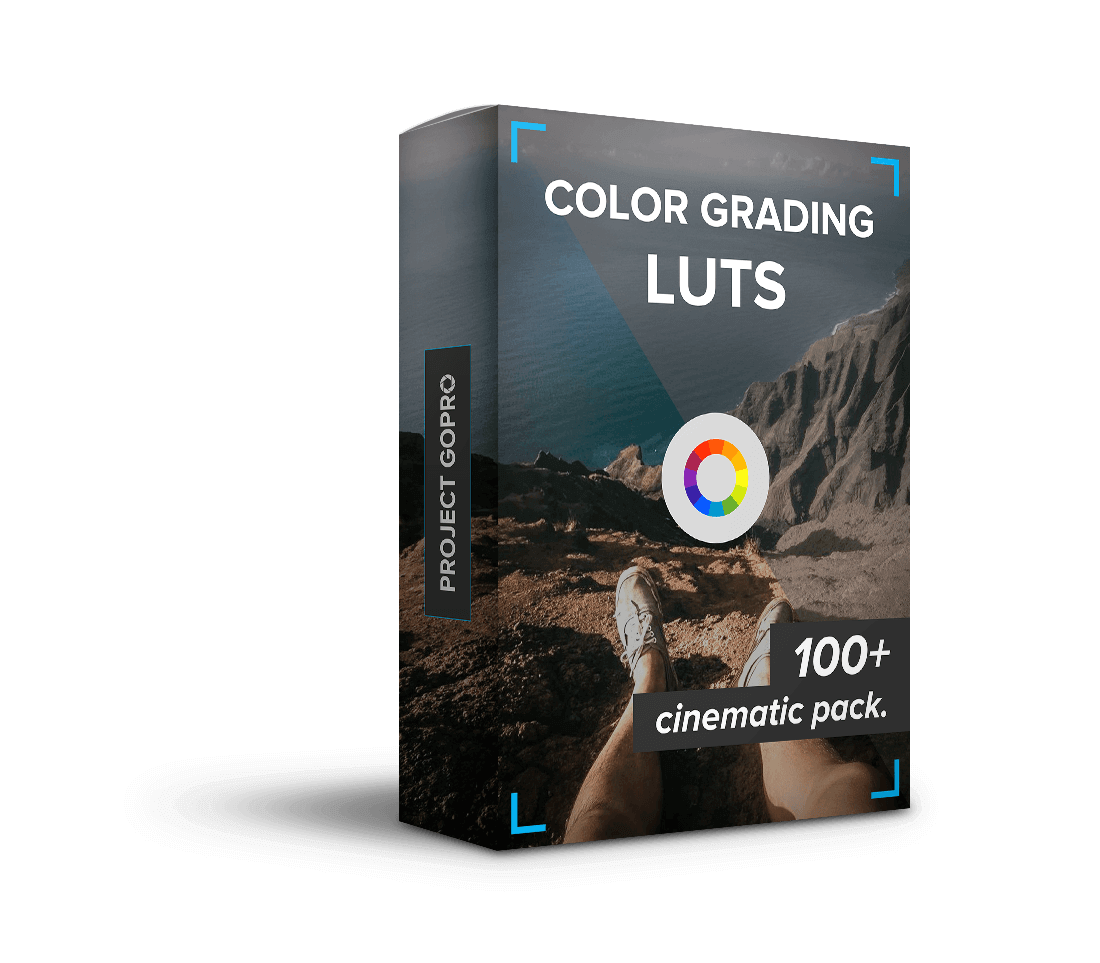
$97
